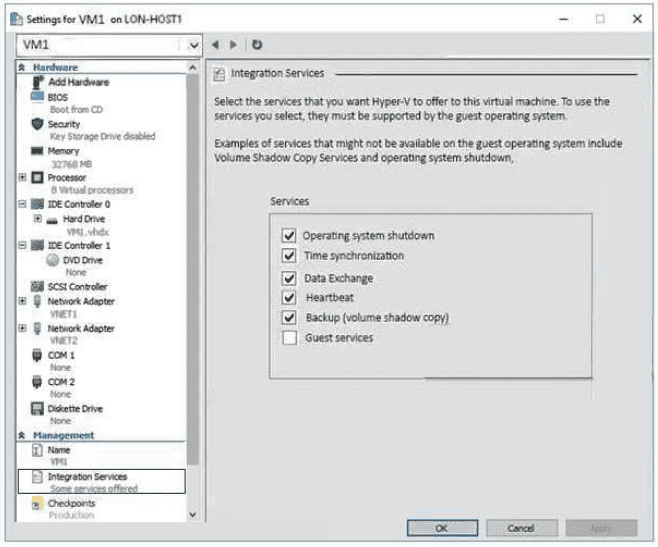You have an Azure subscription. You have an on-premises virtual machine named VM1. The settings for VM1 are shown in the exhibit.
You need to ensure that you can use the disks attached to VM1 as a template for Azure virtual machines.
What should you modify on VM1?
- A. the hard drive
- B. the processor
- C. the network adapters
- D. the memory
- E. Integration Services